In this blog, I am going to discuss, which can be the best performing Google AdSense ad units which can be used below the title.
For this, first, you need to be aware of what is the title?
A title is the name of the article/post, its heading (content written in the H1 tag).
Note: Google and Readers love to read content (a valuable content), so you should focus on providing a good quality content which would attract a lot of readers.
Some of the best performing ad units below the title
1) Best performing Ad Unit for Desktop
A LeaderBoard (728×90)
Yes, it gives a high CPC and it proves to be better due to its size, as it has only 90 pixels height, therefore both content and ad unit can be displayed together.
A Large Rentable (336×280)
Aligned in Centre, this ad unit can be your best earning ad unit because it gives a very good CPC and it is one of the most highly demanded ad units used by the advertisers. But it may disturb your user interface; therefore keep a track of the heading height – it should be less than the title’s height, Ad unit, and content can be displayed on first fold.
A Medium Rectangle (300×250)
Aligned with the Centre, this ad unit can also be your best earning ad unit, because it gives a very good CPC and it is one of the highly demanded ad units used by the advertisers.
This ad unit can also be suitable for Mobile/Tablet.
2) Best performing Ad Unit for Mobile/Tablet
- 460X60 Mobile Banner
- 300×100 Mobile Banner
Both can be best performing ad units for Mobile or Tablet. Personally, I use 300×250 (Medium Rectangle) on a Mobile Device. It gives good CPC and CTR.
Sample
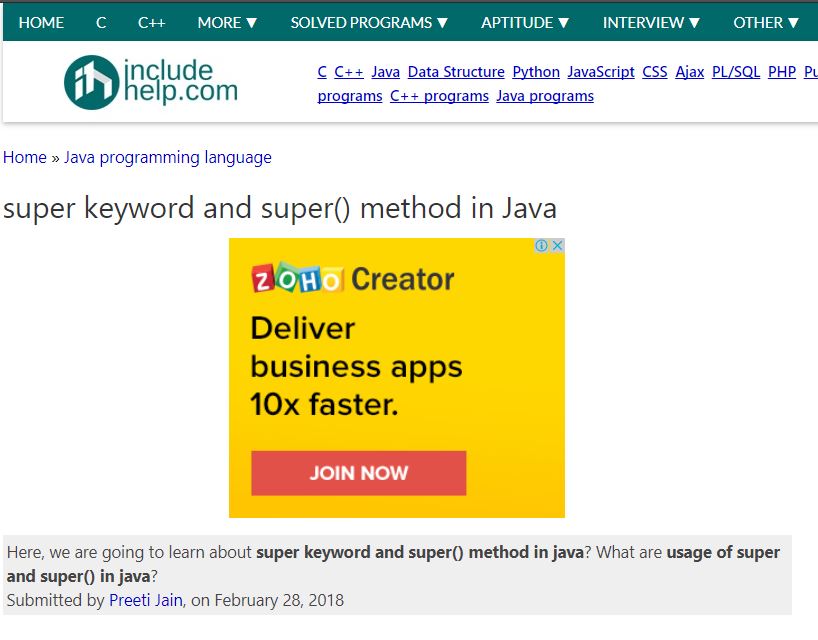
Use the following code with your responsive ad unit code that will display different ad units on different devices:
The CSS Code with AdSense Ad unit code:
<style> .resCodeCSS { width: 336px; height: 280px; } @media(min-width: 300px) { .resCodeCSS { width: 300px; height: 250px; } } @media(min-width: 480px) { .resCodeCSS { width: 300px; height: 250px; } } @media(min-width: 750px) { .resCodeCSS { width: 336px; height: 280px; } } </style> <script async src="//pagead2.googlesyndication.com/pagead/js/adsbygoogle.js"></script> <!-- res_ad_unit --> <ins class="adsbygoogle resCodeCSS" style="display:inline-block" data-ad-client="ca-pub-xxxxxxxxxx" data-ad-slot="XXXXXXX"></ins> <script> (adsbygoogle = window.adsbygoogle || []).push({}); </script>
I hope this blog will be helpful for you! If you liked it, please share your feedback in the comment box.
- Brewing Tradition: The Art of South Indian Filter Coffee - January 3, 2025
- Chai of Life – Wisdom Found at a Tea Stall - December 30, 2024
- Chai Joy – Cup Full of Happiness, Madhapur, Hyderabad - September 20, 2024




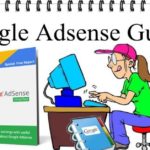

Thanks for helping personally to implement these ads on my site.
CPC increased to a great extent after implementing these changes.
Feeling good to hear about your increasing CPC, keep experiments. It will help to increase the revenue.
Hello sir changing adsense codes is dangervor not?
Cn these codes
.resCodeCSS { width: 336px; height: 280px; }
@media(min-width: 300px) { .resCodeCSS { width: 300px; height: 250px; } }
@media(min-width: 480px) { .resCodeCSS { width: 300px; height: 250px; } }
@media(min-width: 750px) { .resCodeCSS { width: 336px; height: 280px; } }
Be used without any fear?
Yes @Wasim, it’s 100% safe – you can make it with responsive ad units
Reference:
https://support.google.com/adsense/answer/9183363?hl=en